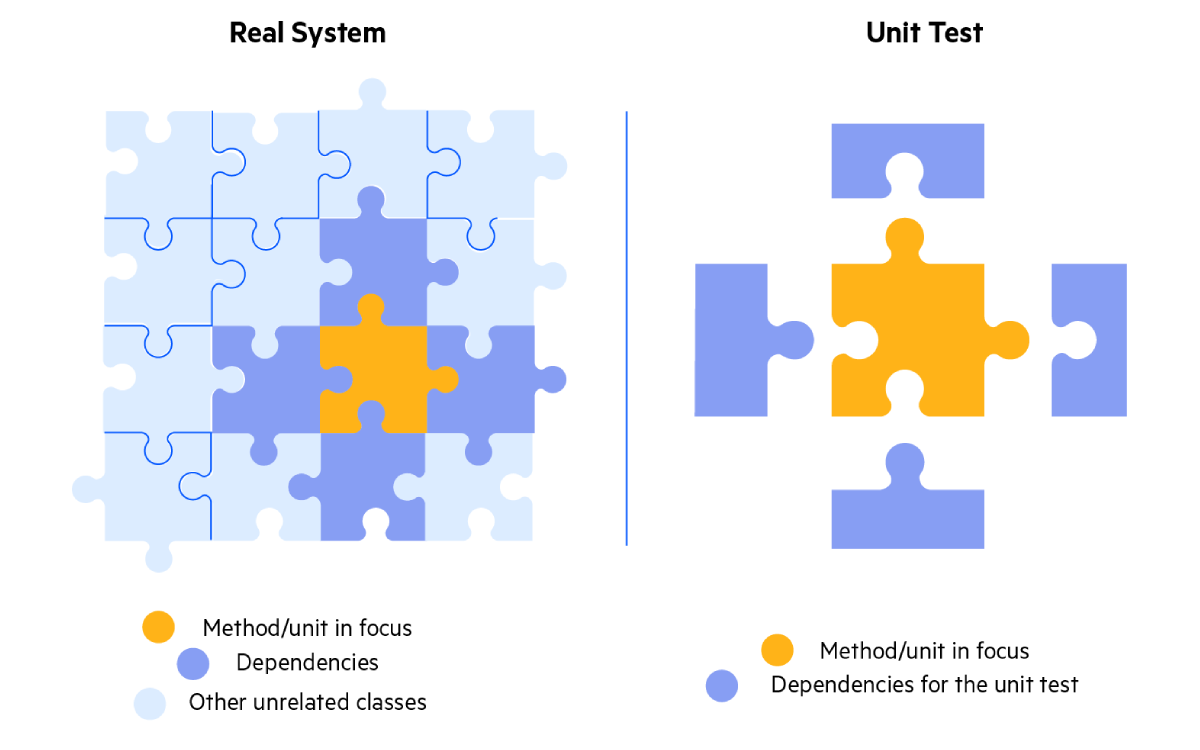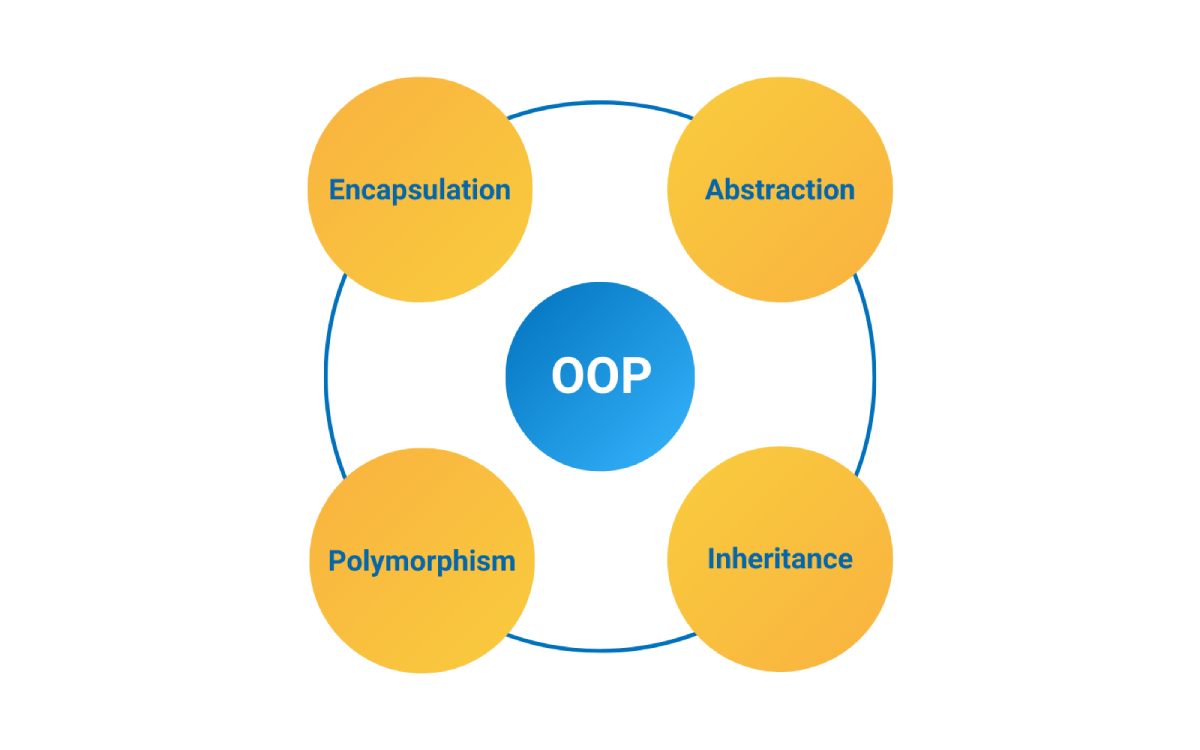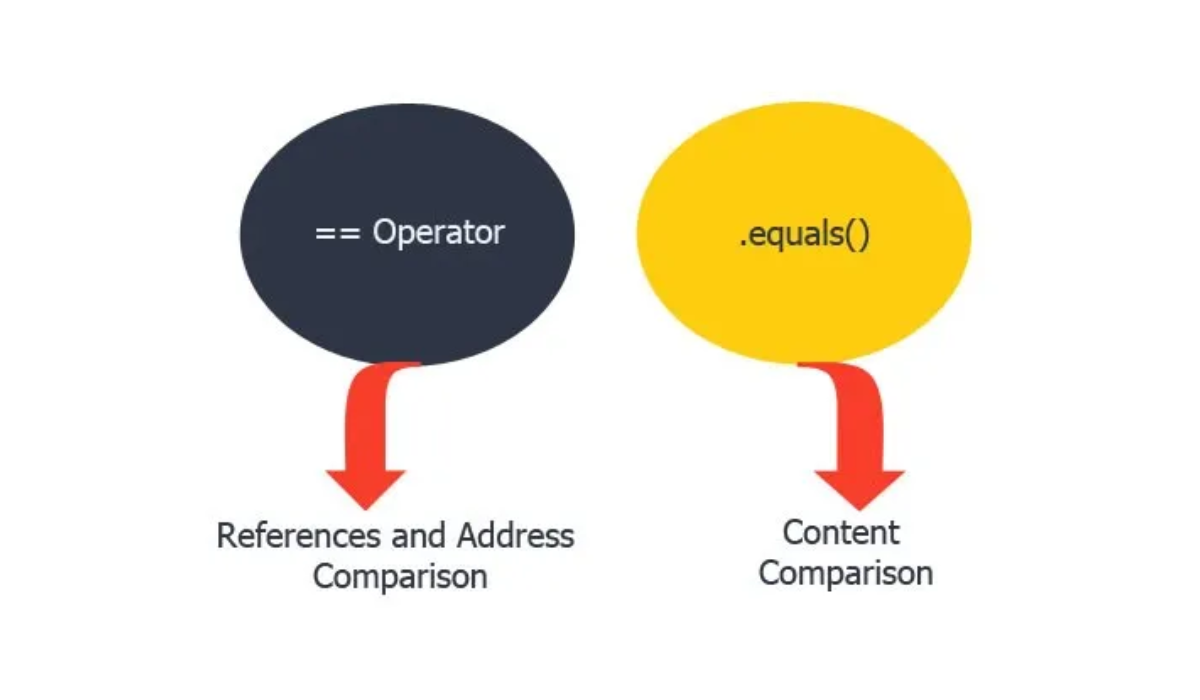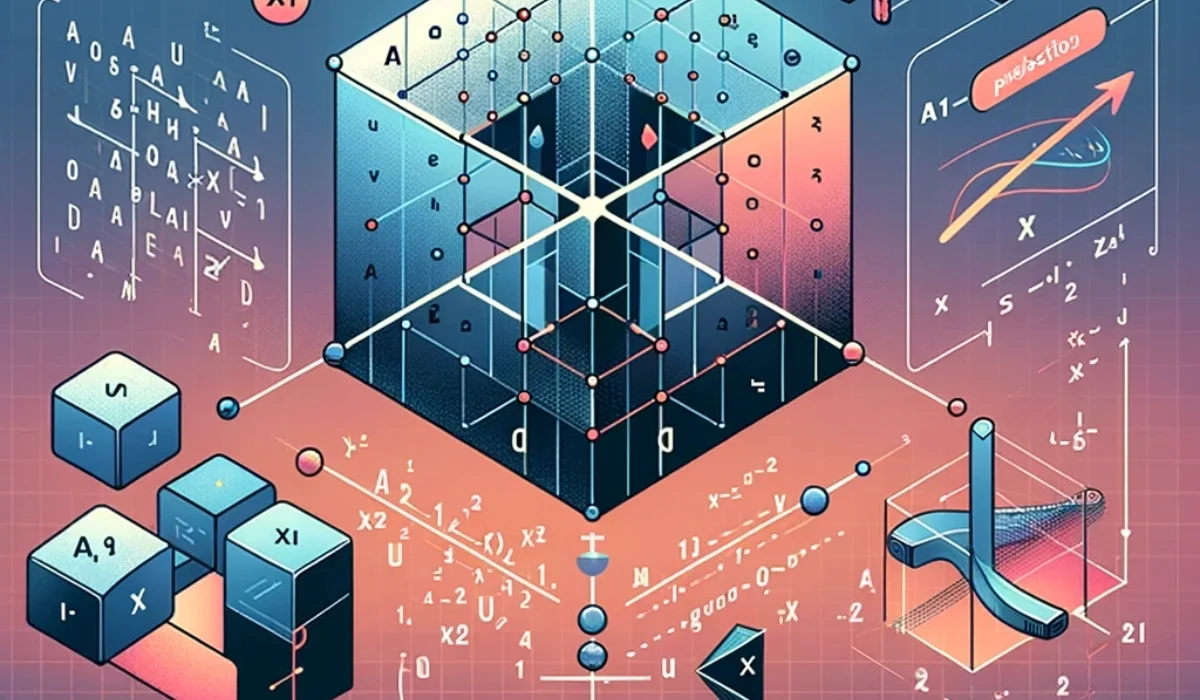Unit testing is an essential practice in modern software development. It plays a pivotal role in ensuring code reliability, maintainability, and scalability. Unit testing is a software testing technique where individual components or units of code are tested in isolation to validate that they perform as expected. These units can be as small as a single function or method or as large as a class or module. The primary goal of unit testing is to identify and fix bugs early in the development process, reducing the cost and complexity of debugging and maintenance as the project progresses.
Why Unit Testing is Important?
- Early Detection of Bugs
- Unit tests help identify bugs as soon as they are introduced into the codebase, making it easier and cheaper to fix them. This results in higher code quality.
- Documentation
- Well-written unit tests serve as documentation for how your code should behave. They provide clear examples of how each component should be used and what results can be expected.
- Code Refactoring
- Unit tests provide a safety net when refactoring or making changes to existing code. They ensure that your modifications don’t break existing functionality.
- Collaboration
- Unit tests facilitate collaboration among team members. When others understand how your code is supposed to work, they can work more confidently with it.
- Continuous Integration
- Unit tests are essential for setting up continuous integration (CI) and continuous delivery (CD) pipelines. CI/CD systems automatically run unit tests to validate code changes.
Writing Unit Tests in Java
Following Example shows the way of writing a unit testing in Java. We use popular unit test framework called JUnit.
Setting up Junit
To get started, you’ll need to add the JUnit library to your Java project. You can do this manually by downloading the JUnit JAR files and adding them to your project’s classpath, or you can use a build tool like Maven or Gradle to manage your dependencies.
Here’s an example of adding JUnit as a dependency using Maven;
<dependency>
<groupId>junit</groupId>
<artifactId>junit</artifactId>
<version>5.8.1</version>
<scope>test</scope>
</dependency>Writing a simple Unit Test
Let’s say we have a simple Java class representing a calculator that we want to test;
public class Calculator
{
public int add(int a, int b)
{
return a + b;
}
}Here’s a corresponding JUnit test for the Calculator class add method;
import org.junit.jupiter.api.Test;
import static org.junit.jupiter.api.Assertions.*;
public class CalculatorTest
{
@Test
public void testAdd()
{
Calculator calculator = new Calculator();
int result = calculator.add(2, 3);
assertEquals(5, result);
}
}In this test, we import JUnit’s testing annotations and assertions. The @Test annotation marks the testAdd method as a test case. The assertEquals assertion verifies that the add method returns the expected result.
Running Unit Tests
Most integrated development environments (IDEs) support running JUnit tests directly from the code editor. You can also run tests using build tools like Maven or Gradle. The test runner executes all the methods annotated with @Test and reports the results.
Best Practices for Effective Unit Testing
- Test One Thing at a Time
- Each unit test should focus on testing a single aspect of your code, ensuring it works correctly in isolation.
- Use Descriptive Test Names
- Choose clear and descriptive names for your test methods. This makes it easier to understand what each test is checking.
- Arrange, Act, Assert (AAA)
- Organize your tests into three sections: arrange (setup), act (perform the operation), and assert (check the result). This structure makes tests more readable.
- Avoid External Dependencies
- Unit tests should not rely on external services, databases, or resources. Use mock objects or stubs to isolate the code under test.
- Keep Tests Fast and Isolated
- Unit tests should be fast to execute and should not depend on the execution order of other tests. Isolation is crucial for reliable testing.
- Refactor Tests
- Just like your production code, refactor your tests to keep them clean and maintainable. Eliminate duplication and make tests more readable.
- Regularly Run Tests
- Run your tests frequently to catch issues early and ensure that new changes do not introduce regressions.
Unit testing is a critical practice for ensuring code reliability, reducing bugs, and facilitating collaboration among team members. By following best practices and using tools like JUnit, we can create effective unit tests that enhance the quality and maintainability of our developing applications. Start incorporating unit testing into your development workflow, and you’ll reap the benefits of more robust and dependable software.