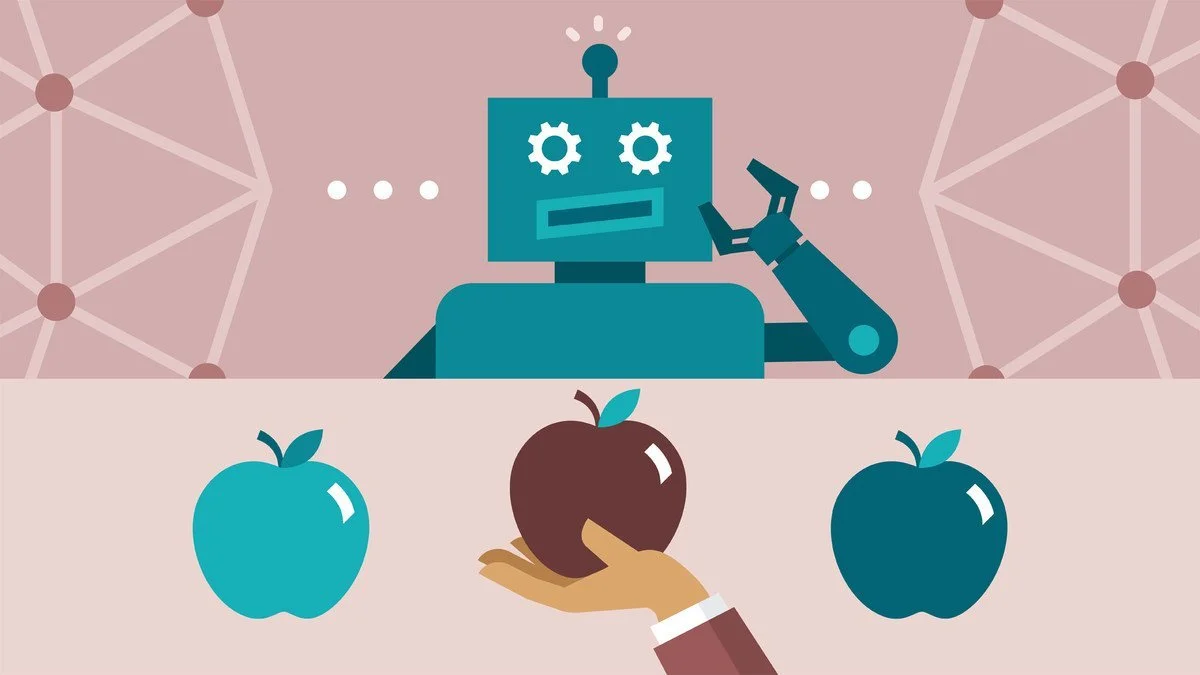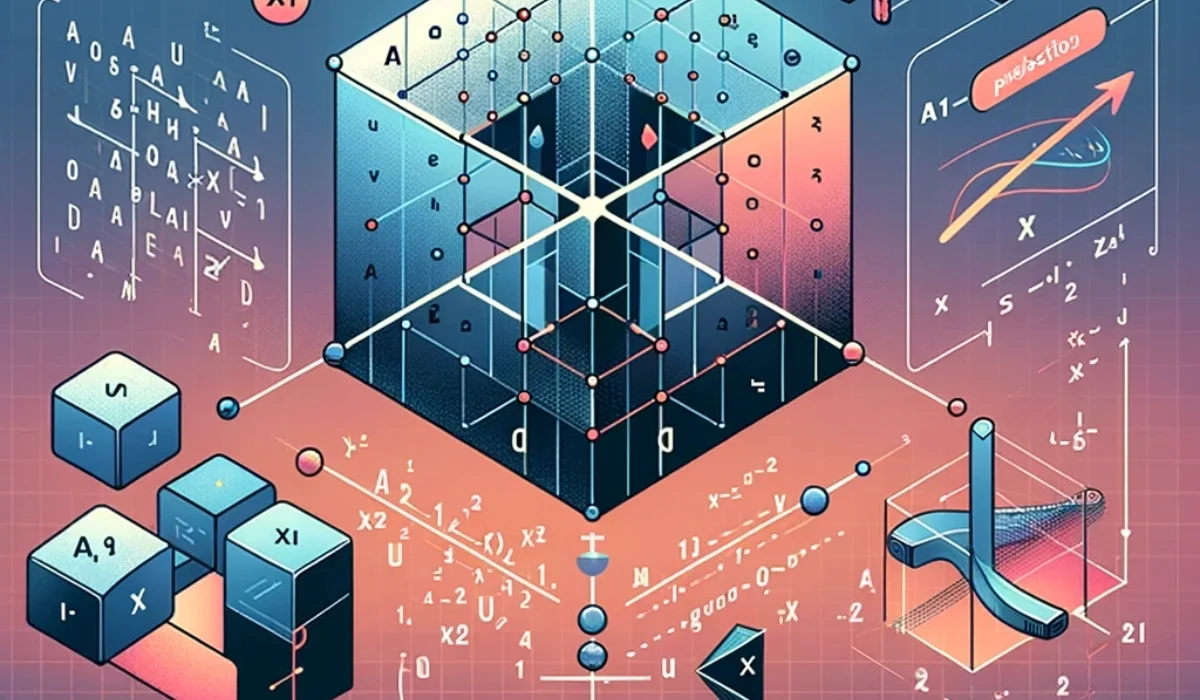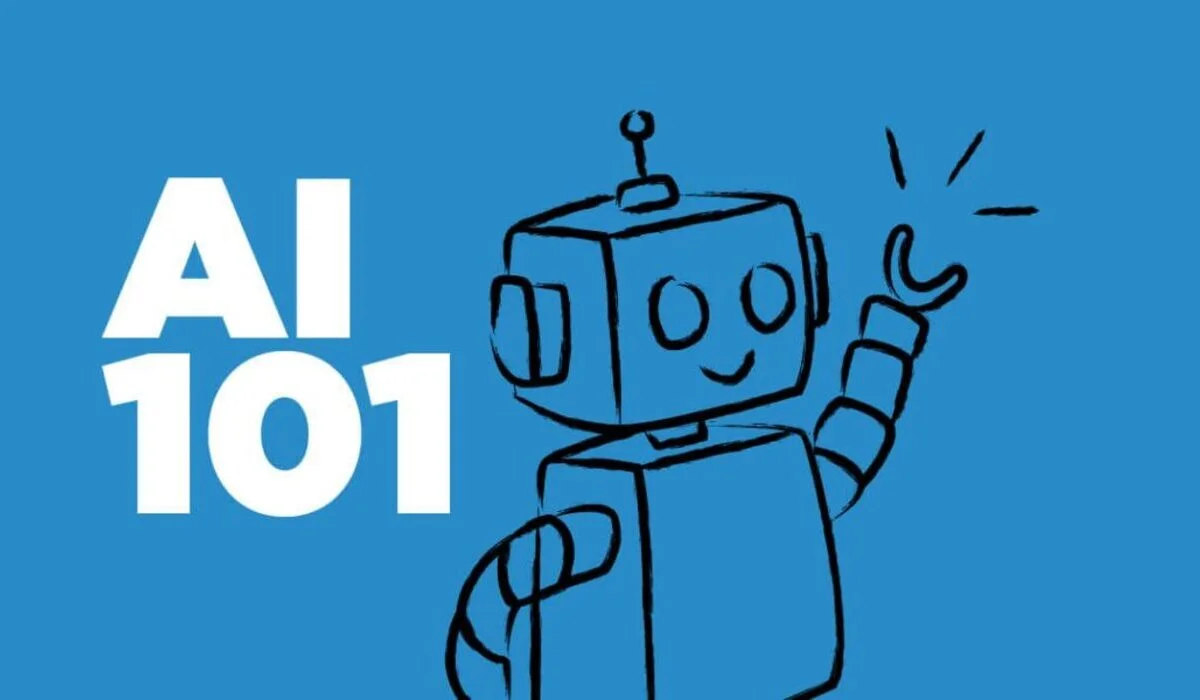Fuzzy logic is a powerful concept in the field of artificial intelligence and control systems, offering a way to handle uncertainty and partial truths. This comprehensive guide will delve into what fuzzy logic is, its key concepts, applications, and how to implement it in practical scenarios.
Fuzzy logic, introduced by Lotfi Zadeh in 1965, is a form of many-valued logic that allows for reasoning about imprecise or uncertain information. Unlike classical binary logic, where variables are either 0 or 1 (false or true), fuzzy logic variables can have any value between 0 and 1. This enables fuzzy logic to model the ambiguity of real-world scenarios more effectively.
Key Concepts in Fuzzy Logic
1. Fuzzy Sets
Fuzzy sets are a mathematical concept that extends the classical notion of sets. In classical set theory, an element either belongs to a set or it does not. This is represented by a characteristic function that assigns a value of 1 (true) if an element is in the set and 0 (false) if it is not.
2. Membership Functions
Each fuzzy set is defined by a membership function (μ), which assigns a membership value between 0 and 1 to each element in the universal set. The value indicates the degree of membership of the element in the fuzzy set.
3. Linguistic Variables
These variables represent inputs and outputs in a fuzzy system using descriptive terms (e.g., low, medium, high) rather than numerical values.
4. Fuzzy Rules
These are conditional statements that describe the relationship between fuzzy variables. For example, a rule might be: “IF temperature is high THEN fan speed is fast.”
5. Fuzzy Inference System (FIS)
This system maps input values to output values using fuzzy logic. It involves the following steps:
- Fuzzification: Converting crisp input values into fuzzy values using membership functions.
- Rule Evaluation: Applying fuzzy rules to the fuzzy input values to generate fuzzy output values.
- Aggregation: Combining the fuzzy output values from all the rules.
- Defuzzification: Converting the aggregated fuzzy output back into a crisp output value.
Applications of Fuzzy Logic
Fuzzy logic has a wide range of applications across various industries:
- Control Systems: Fuzzy logic controllers are used in washing machines, air conditioners, and automotive systems to handle uncertain and imprecise inputs, providing smoother and more adaptive control.
- Decision Making: Fuzzy logic helps in decision-making processes in complex environments where binary logic is insufficient. It is used in financial modeling, risk assessment, and medical diagnosis.
- Pattern Recognition: Fuzzy logic is applied in image processing, data classification, and handwriting recognition, where it helps in dealing with the vagueness and ambiguity inherent in real-world data.
- Expert Systems: Fuzzy logic enhances expert systems by incorporating human-like reasoning capabilities, making them more flexible and robust.
Implementing Fuzzy Logic: A Step-by-Step Guide
Let’s implement a simple fuzzy logic system in Python using the scikit-fuzzy library. This example will control a fan based on the temperature:
Step 1: Install Required Libraries
First, ensure you have the necessary libraries installed. You can install scikit-fuzzy using pip:
pip install scikit-fuzzyStep 2: Define Membership Functions
import numpy as np
import skfuzzy as fuzz
from skfuzzy import control as ctrl
# Define the universe of discourse for temperature and fan speed
temperature = np.arange(0, 41, 1) # Temperature from 0 to 40 degrees Celsius
fan_speed = np.arange(0, 101, 1) # Fan speed from 0% to 100%
# Define fuzzy membership functions for temperature
temp_lo = fuzz.trimf(temperature, [0, 0, 20])
temp_md = fuzz.trimf(temperature, [10, 20, 30])
temp_hi = fuzz.trimf(temperature, [20, 40, 40])
# Define fuzzy membership functions for fan speed
speed_lo = fuzz.trimf(fan_speed, [0, 0, 50])
speed_md = fuzz.trimf(fan_speed, [0, 50, 100])
speed_hi = fuzz.trimf(fan_speed, [50, 100, 100])This Python code sets up a fuzzy logic system to control fan speed based on temperature using the scikit-fuzzy library. It first imports necessary libraries, then defines the ranges (universes of discourse) for temperature (0 to 40°C) and fan speed (0% to 100%). Next, it creates fuzzy membership functions for temperature and fan speed using triangular shapes (trimf). These membership functions specify how different temperature and fan speed values are categorized as low, medium, or high, forming the basis for fuzzy inference rules.
Step 3: Define Fuzzy Variables and Rules
# Create fuzzy variables
temperature_var = ctrl.Antecedent(temperature, 'temperature')
fan_speed_var = ctrl.Consequent(fan_speed, 'fan_speed')
# Assign membership functions to fuzzy variables
temperature_var['low'] = temp_lo
temperature_var['medium'] = temp_md
temperature_var['high'] = temp_hi
fan_speed_var['low'] = speed_lo
fan_speed_var['medium'] = speed_md
fan_speed_var['high'] = speed_hi
# Define fuzzy rules
rule1 = ctrl.Rule(temperature_var['low'], fan_speed_var['low'])
rule2 = ctrl.Rule(temperature_var['medium'], fan_speed_var['medium'])
rule3 = ctrl.Rule(temperature_var['high'], fan_speed_var['high'])
# Create a control system
fan_control_system = ctrl.ControlSystem([rule1, rule2, rule3])
fan_control = ctrl.ControlSystemSimulation(fan_control_system)This segment of the code defines the fuzzy logic variables, rules, and control system for managing fan speed based on temperature. It begins by creating fuzzy variables for temperature and fan speed using ctrl.Antecedent and ctrl.Consequent, respectively. Then, it assigns the previously defined membership functions (low, medium, high) to these variables. Fuzzy rules are established to link temperature levels to corresponding fan speeds: if the temperature is low, the fan speed is low; if the temperature is medium, the fan speed is medium; and if the temperature is high, the fan speed is high. Finally, a control system is created using these rules, and a simulation object (fan_control) is initialized to apply the fuzzy inference system.
Step 4: Simulate the System
# Input temperature value
fan_control.input['temperature'] = 25 # Example input
# Perform fuzzy inference
fan_control.compute()
# Output the result
print(fan_control.output['fan_speed'])This section of the code demonstrates how to use the fuzzy logic control system to determine the fan speed based on a given temperature input. First, it sets the temperature input to 25°C using the fan_control.input['temperature'] statement. Then, it performs the fuzzy inference by calling fan_control.compute(), which processes the input through the defined fuzzy rules and membership functions. Finally, it prints the computed fan speed output using print(fan_control.output['fan_speed']), showing the result of the fuzzy logic control system for the given temperature input.
Fuzzy logic is a versatile tool that provides a way to handle the ambiguity and uncertainty inherent in real-world scenarios. Its applications span various fields, from control systems to decision making and pattern recognition. By understanding the key concepts and learning how to implement fuzzy logic, you can leverage this powerful technique to solve complex problems in a more human-like manner.
By following the steps outlined in this guide, you can create your own fuzzy logic systems and explore the potential of this fascinating approach to reasoning and decision-making. Whether you’re developing smart appliances, enhancing expert systems, or tackling complex decision-making scenarios, fuzzy logic offers a flexible and robust solution.