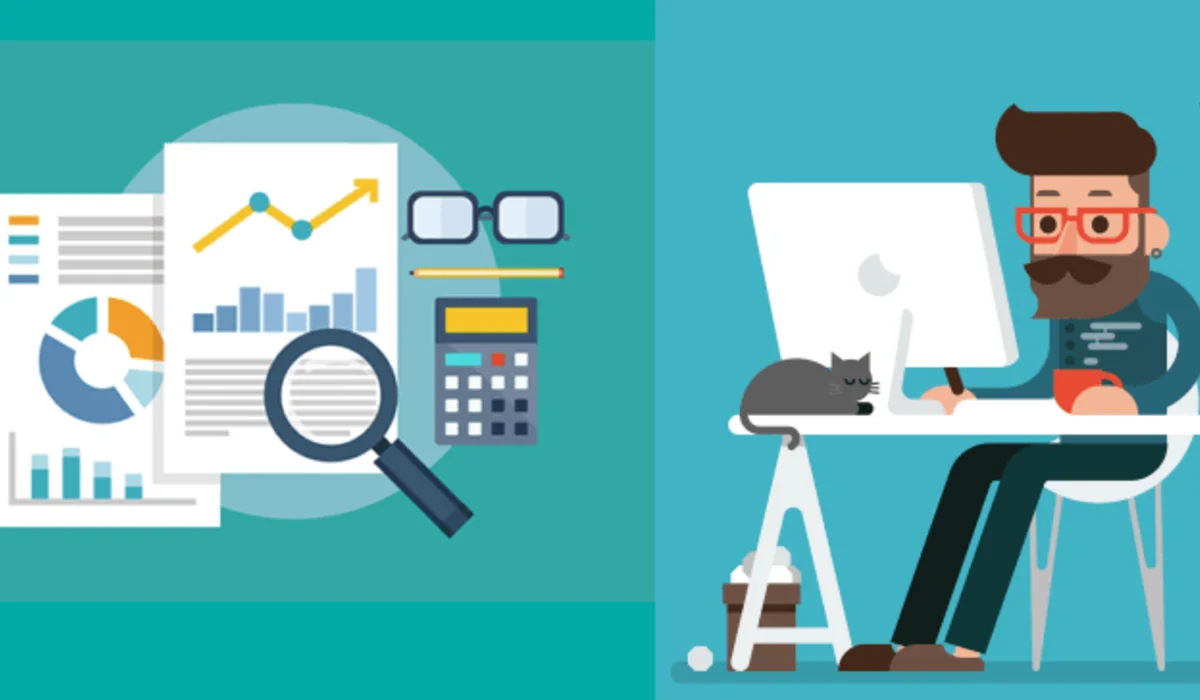In a previous article, I discussed how to obtain a heap dump from a Kubernetes (K8s) running pod with security limitations. Here, I will explore similar challenges and solutions within an AWS Fargate environment, which powers our production workloads in Amazon Elastic Container Service (ECS).
Challenges in AWS Fargate
Like in K8s, Fargate instances come with minimal container images and restricted access to common tools such as tar and zip. These constraints make traditional heap dump methods impractical. Additionally, the ephemeral nature of Fargate instances complicates the persistence of heap dumps for later analysis.
Overcoming the Limitations
To address these limitations, I leveraged the AWS CLI to upload heap dumps directly to an S3 bucket. Here’s a step-by-step breakdown of the process:
Step 1: SSH into Fargate
Establish an SSH connection to the Fargate instance. This step involves setting up the necessary permissions and security groups to allow SSH access.
Step 2: Prepare Permissions
Ensure the Fargate task has the necessary IAM role and policies to interact with the S3 bucket. This includes policies for s3:PutObject and s3:GetObject.
Step 3: Install AWS CLI
Use curl to download and install the AWS CLI within the container. Since zip is not present in the image cannot unzip the downloaded file directly. I used Python to unzip the downloaded file.
$curl "https://awscli.amazonaws.com/awscli-exe-linux-x86_64.zip" -o "awscliv2.zip"
$python -m zipfile -e awscliv2.zip .
$./aws/install -i ~/aws-cli -b ~/aws-cli/binPlease refer this AWS documentation. ( AWS CLI install and Update Instruction ) According to the documentation;
You can install without sudo if you specify directories that you already have write permissions to. Use the following instructions for the install command to specify the installation location:
- Ensure that the paths you provide to the
-iand-bparameters contain no volume name or directory names that contain any space characters or other white space characters. If there is a space, the installation fails. --install-diror-i– This option specifies the directory to copy all of the files to.The default value is/usr/local/aws-cli.--bin-diror-b– This option specifies that the mainawsprogram in the install directory is symbolically linked to the fileawsin the specified path. You must have write permissions to the specified directory. Creating a symlink to a directory that is already in your path eliminates the need to add the install directory to the user’s$PATHvariable.The default value is/usr/local/bin.
Step 4: Configure AWS CLI
Configure the AWS CLI with the necessary credentials and region information.
aws configure set aws_access_key_id MY_ACCESS_KEY_ID
aws configure set aws_secret_access_key MY_SECRET_ACCESS_KEY
aws configure set region MY_AWS_REGIONStep 5: Generate the Heap Dump
Use the JVM’s built-in tools to create the heap dump.
jmap -dump:live,format=b,file=/tmp/heapdump.hprof <PID>Step 6: Upload to S3
Utilize the AWS CLI to upload the heap dump to the S3 bucket.
aws s3 cp /tmp/heapdump.hprof s3://YOUR_S3_BUCKET_NAME/heapdumps/Alternative Methods
Besides using the AWS CLI, there are other methods to consider:
- Persistent Storage: Attach persistent storage to the Fargate task, allowing heap dumps to be saved and accessed even after the task terminates.
- Sidecar Containers: Implement a sidecar container that shares the same network and storage namespace, which can handle heap dumps and data transfers.
- Network Transfer: Use network file systems (e.g., Amazon EFS) to persist heap dumps directly to a remote file system accessible across instances.
By incorporating the AWS CLI to interface with S3, I successfully overcame the constraints of obtaining and preserving heap dumps in a Fargate environment. These methods ensure that despite the minimalistic nature of Fargate instances, essential diagnostics can still be performed effectively. For more detailed insights, refer to my previous article on managing heap dumps in Kubernetes pods.