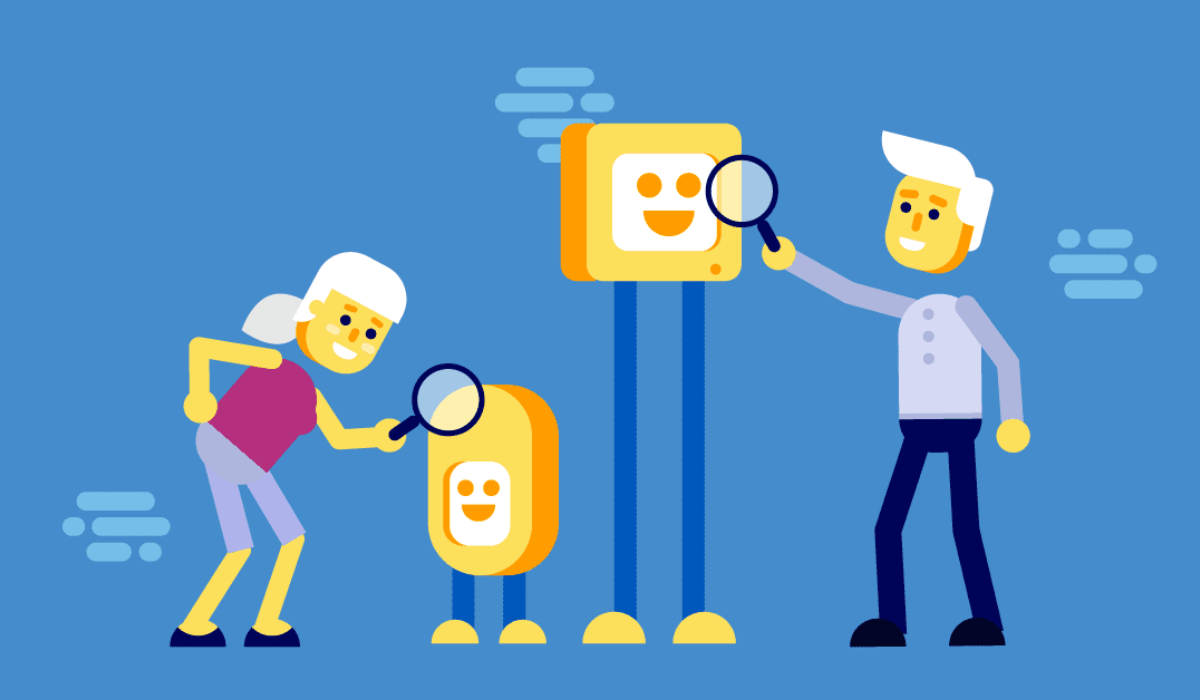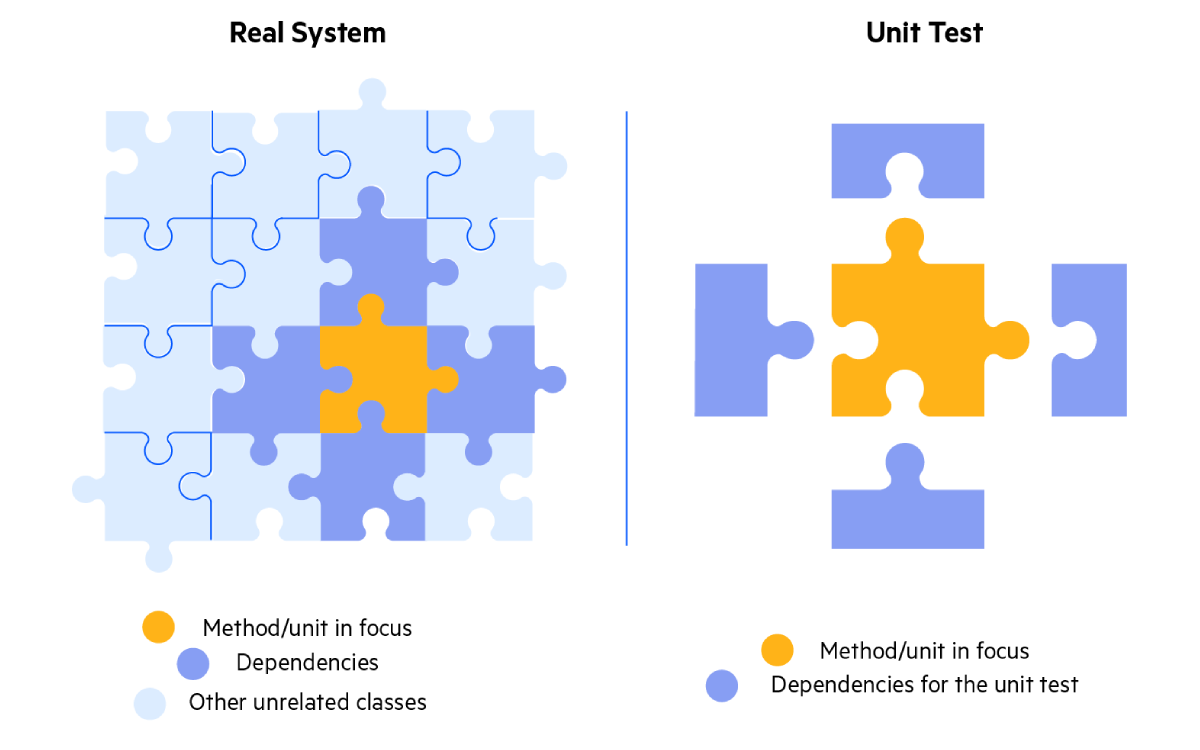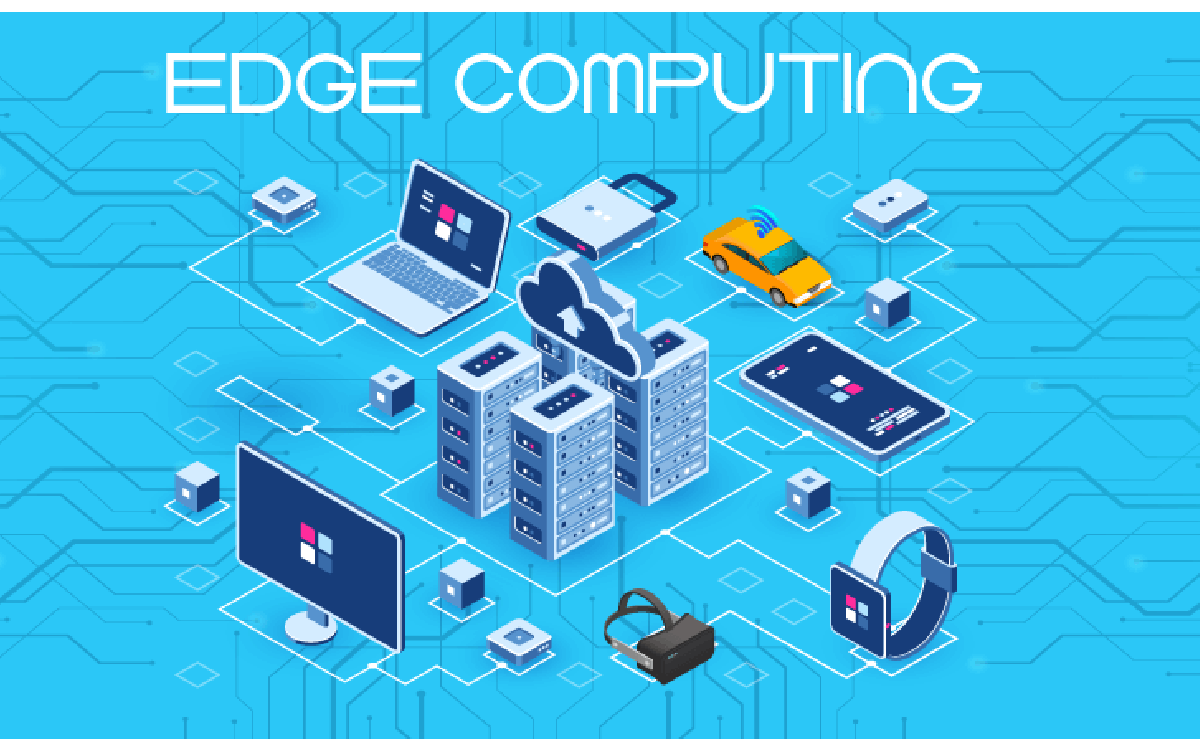Unit testing is a fundamental practice in software development that involves testing individual components or units of code to ensure they function correctly in isolation. In Java, unit testing is commonly done using frameworks like JUnit, TestNG, or even the built-in assert statement. Effective unit testing can greatly improve the quality of your code, make it more maintainable, and help catch bugs early in the development process. In this article, we’ll explore best practices for unit testing in Java.
Follow the AAA pattern
When writing unit tests, it’s crucial to follow the Arrange-Act-Assert (AAA) pattern.
- Arrange
- Set up the necessary preconditions for the test. This includes creating objects, configuring their state, and preparing the environment.
- Act
- Perform the specific action or method call you want to test. This is where you invoke the code under test.
- Assert
- Verify the outcome of the action or method call. Ensure that the result or the state of the system matches your expectations.
import org.junit.jupiter.api.Test;
import static org.junit.jupiter.api.Assertions.assertEquals;
public class CalculatorTest
{
@Test
public void testAddition()
{
// Arrange
Calculator calculator = new Calculator();
// Act
int result = calculator.add(2, 3);
// Assert
assertEquals(5, result);
}
}Keep the Tests isolated and independent
Each unit test should be independent of others and not rely on the state or outcomes of previous tests. This ensures that tests remain predictable and can be executed in any order. Use setup and teardown methods (e.g., @BeforeEach and @AfterEach in JUnit) to manage the test environment and avoid side effects.
import org.junit.jupiter.api.BeforeEach;
import org.junit.jupiter.api.Test;
import static org.junit.jupiter.api.Assertions.assertEquals;
public class ShoppingCartTest
{
private ShoppingCart cart;
@BeforeEach
public void setUp()
{
// Arrange
cart = new ShoppingCart();
}
@Test
public void testAddItem()
{
// Act
cart.addItem("Item1", 10);
// Assert
assertEquals(1, cart.getItemCount());
}
}Test boundary conditions
Don’t just test for typical or happy path scenarios; also consider edge cases and boundary conditions. These are situations where the behavior of your code might be different, such as when input values are at their minimum or maximum limits.
import org.junit.jupiter.api.Test;
import static org.junit.jupiter.api.Assertions.assertThrows;
public class TemperatureConverterTest
{
@Test
public void testCelsiusToFahrenheitBoundary()
{
// Arrange
// Act
// Assert
assertThrows(IllegalArgumentException.class, () ->
{
TemperatureConverter.convertCelsiusToFahrenheit(Double.POSITIVE_INFINITY);
});
}
}Use meaningful test names
Give your tests descriptive and meaningful names. This helps in quickly understanding the purpose of the test and what it’s checking. Use the convention of starting the test method name with “test.”
import org.junit.jupiter.api.Test;
import static org.junit.jupiter.api.Assertions.assertEquals;
public class StringUtilsTest
{
@Test
public void testReverseString()
{
// Arrange
// Act
String reversed = StringUtils.reverse("hello");
// Assert
assertEquals("olleh", reversed);
}
}Keep Tests Fast
Unit tests should execute quickly to encourage developers to run them frequently. Slow tests can lead to frustration and reduced testing frequency. Avoid hitting external resources (e.g., databases or web services) in unit tests. Use mock objects or in-memory implementations to isolate the code under test.
import org.junit.jupiter.api.Test;
import static org.junit.jupiter.api.Assertions.assertEquals;
import static org.mockito.Mockito.*;
public class EmailSenderTest
{
@Test
public void testSendEmail()
{
// Arrange
EmailSender emailSender = mock(EmailSender.class);
when(emailSender.sendEmail("recipient@example.com", "Hello, world!")).thenReturn(true);
// Act
boolean result = emailSender.sendEmail("recipient@example.com", "Hello, world!");
// Assert
assertEquals(true, result);
}
}Maintain test coverage
Track and maintain test coverage metrics to ensure that your tests cover a significant portion of your codebase. Tools like JaCoCo can help measure code coverage in your Java projects. Aim for a high level of coverage, but also focus on testing critical and complex code paths.
Refactor tests
Just like production code, tests should be refactored to maintain readability and maintainability. As your code evolves, update your tests to reflect changes in the code structure and logic. Refactoring also includes removing redundant or obsolete tests.
Use assertions wisely
Choose the appropriate assertion methods for your tests. JUnit provides various assertion methods (e.g., assertEquals, assertTrue, assertNotNull) to cover different scenarios. Pick the one that best suits your verification needs.
Automate Testing
Integrate unit tests into your build and continuous integration (CI) pipelines. This ensures that tests are run automatically whenever code changes are pushed to the repository. Popular CI tools like Jenkins, Travis CI, and CircleCI support test automation.
Write testable code
Design your code to be testable from the outset. Use dependency injection to inject dependencies rather than hardcoding them, and favor small, focused methods and classes. This makes it easier to write unit tests without complex setup.
public class PaymentProcessor
{
private PaymentGateway gateway;
public PaymentProcessor(PaymentGateway gateway)
{
this.gateway = gateway;
}
public boolean processPayment(Order order)
{
// Process the payment using the injected PaymentGateway
// ...
}
}
Effective unit testing is a critical aspect of modern software development. By following best practices like the AAA pattern, maintaining independence between tests, considering edge cases, and keeping tests fast and readable, you can ensure that your unit tests provide value and contribute to the overall quality of your code. Consistent and comprehensive unit testing can save time and effort in the long run by catching issues early and providing a safety net for code changes.