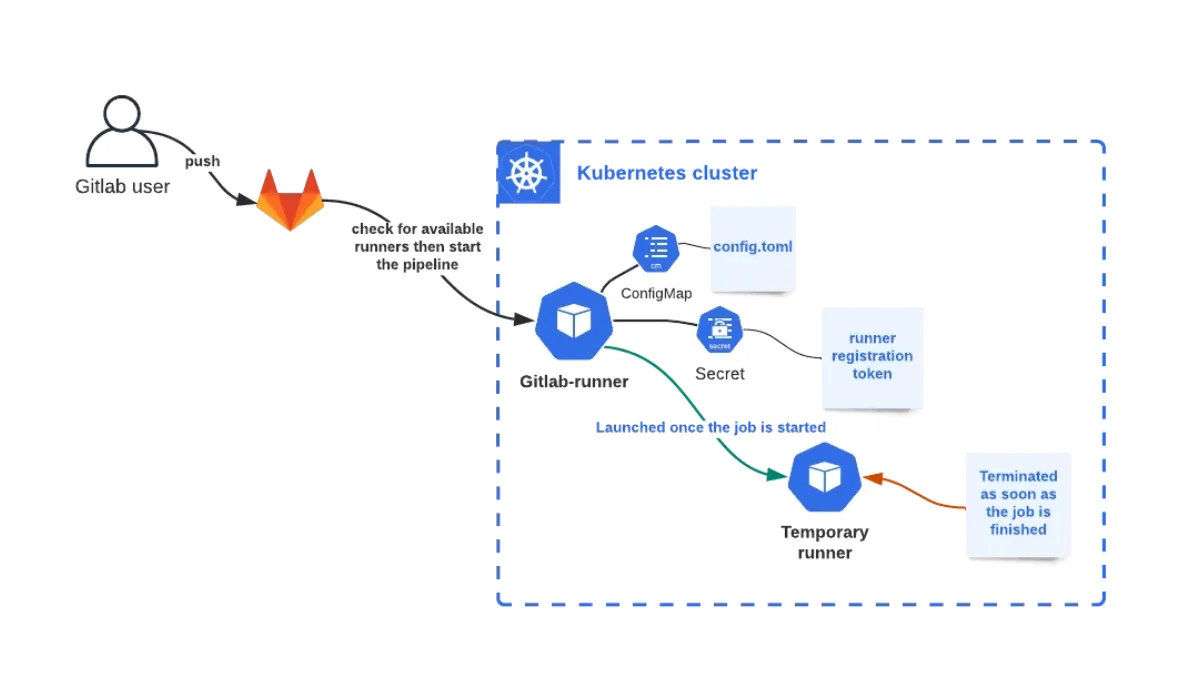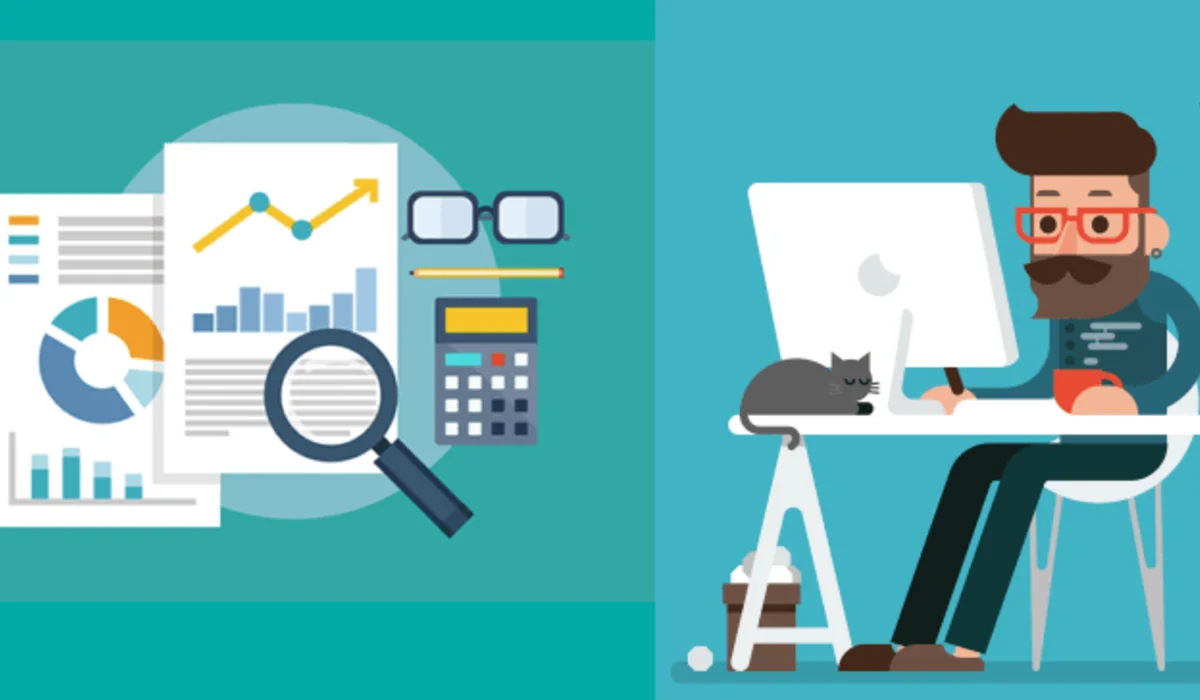In the world of Kubernetes, managing applications efficiently often means diving deep into troubleshooting. One such instance is obtaining a heap dump from a running pod, a process crucial for diagnosing memory issues in applications. However, this task becomes significantly more challenging when standard tools and commands are unavailable due to security constraints.
Recently, I faced a situation where I needed to obtain a heap dump from a Kubernetes pod, but encountered several obstacles. Here’s how I navigated the challenge and the approach I took to overcome it.
The Challenge
Security Constraints
In our container images, we had stringent security measures in place. These included:
- Removal of Root User: To minimize security risks, the root user was removed.
- Package Manager Restrictions: For similar security reasons, we also removed package managers like
aptoryum.
Lack of Standard Tools
Typically, the kubectl cp command is used to copy files between a local machine and a pod. However, this command relies on tar or zip being available in the pod. In our case, these tools were not installed, further complicating the process.
My Approach
Given the constraints, I had to think outside the box. Here’s the solution I devised using kubectl exec and base64 encoding:
- Create the Heap Dump: First, I generated the heap dump file within the pod. Assuming the application was running Java, this involved using the
jmapcommand:
kubectl exec <pod-name> -- jmap -dump:live,format=b,file=/tmp/heapdump.hprof <pid>- Base64 Encoding: Since I couldn’t directly copy the heap dump file, I decided to encode it using base64. This encoding converts binary data into a text format, which can be easily handled by
kubectl exec:
kubectl exec <pod-name> -- base64 /tmp/heapdump.hprof > /tmp/heapdump.b64- Retrieve the Encoded File: I then retrieved the encoded file using
kubectl execand redirected the output to a local file:
kubectl exec <pod-name> -- cat /tmp/heapdump.b64 > heapdump.b64- Decode the File Locally: Finally, on my local machine, I decoded the base64 file back into its original binary format:
base64 -d heapdump.b64 > heapdump.hprofThis approach allowed me to obtain the heap dump without needing additional tools or compromising security policies.
Alternative Approaches
While my method worked well under the given constraints, there are other approaches that can be considered depending on the situation:
- Using Kubernetes Volumes: Configure a persistent volume in the pod to write the heap dump. The file can then be accessed from the volume without using
kubectl cp. - Sidecar Container: Deploy a sidecar container within the same pod that has the necessary tools (like
tarorzip). This container can handle the compression and transfer of files. - Network Transfer: Set up a temporary server within the pod and transfer the file over the network using tools like
scporrsync. This requires careful handling of network security and firewall rules. - Kubernetes Secrets: For smaller files, consider storing the base64 encoded content in a Kubernetes secret. This is more suitable for configuration files or logs rather than large heap dumps.
Navigating the constraints of a secure Kubernetes environment can be challenging, but with a bit of creativity, it is possible to perform essential tasks like obtaining a heap dump. By leveraging tools like base64 encoding and kubectl exec, I was able to bypass the limitations and achieve the desired outcome. Understanding and exploring alternative approaches also provides flexibility and ensures that similar challenges can be addressed effectively in the future.
Read how I obtain heap dumps from ECS Fargate.